Setup Docker Engine on Windows using WSL2
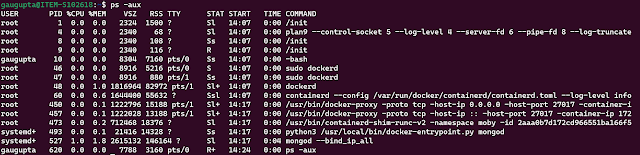
Steps to setup docker on Windows 10/11 system without installing Docker Desktop application, which is just a GUI for docker. First, you need to install WSL (Windows subsystem for Linux) if not already installed - wsl --install Note: It will install ubuntu linux as default linux flavour. If you need to check and install any other use below command: wsl --list --online wsl --install kali-linux Next, install docker using below commands # Add Docker's official GPG key: sudo apt-get update sudo apt-get install ca-certificates curl gnupg sudo install -m 0755 -d /etc/apt/keyrings curl -fsSL https://download.docker.com/linux/ubuntu/gpg | sudo gpg --dearmor -o /etc/apt/keyrings/docker.gpg sudo chmod a+r /etc/apt/keyrings/docker.gpg # Add the repository to Apt sources: echo \ "deb [arch="$(dpkg --print-architecture)" signed-by=/etc/apt/keyrings/docker.gpg] https://download.docker.com/linux/ubuntu \ "$(. /etc/os-rele...
