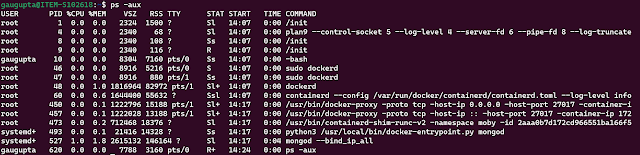CRUD Operations:
Create:
db.products.insert({item:"TV",aqty:200,soldqty:1200,avail:true})
db.createCollection("Name")
Read:
db.products.find({<Condition>},{<Projection>})
Get single document - db.products.findOne()
Get all documents - db.products.find()
Get documents based on filters - db.products.find({aqty:0})
Get documents with particular fields - db.products.find({aqty:0},{item:1,soldqty:1})
Reading the data with limit(), sort(), skip() functions:
db.products.find().sort({aqty:1}).limit(5)
db.products.find().sort({aqty:1}).skip(5)
Operators: in, ne, nin, lt, gt, lte, gte, or, and
IN - db.products.find({aqty:{$in:[0,200]}})
Less Than & And - db.products.find({aqty:{$lt:200},soldqty:1800})
OR - db.products.find({$or:[{aqty:200},{soldqty:3000}]})
db.products.find({$or:[{aqty:{$lt:200}},{soldqty:{$gt:1800}}]})
Update:
add/update property - db.products.updateMany({},{$set:{price:100}})
remove property - db.products.updateMany({}, {$unset: {price: 0}})
Delete:
collection - db.test.drop()
single row - db.products.deleteOne({item:'TV'})
multiple row - db.products.deleteMany({prices:{$lt: 200}})
all rows - db.products.deleteMany({})
Indexes:
db.products.createIndex({price:1})
Aggregation:
https://www.mongodb.com/developer/products/mongodb/cheat-sheet/