Dotnet Core CLI useful commands
.NET Core command-line interface (CLI) is a cross-platform toolchain for developing, building, running, and publishing .NET Core applications. It comes handy when using Visual Studio Code (lightweight IDE for developers)
Basic Commands :
- new - create new item based on template.
dotnet new [console|classlib|web|mvc|angular|react|webapi]
- build - build the solution or project
dotnet build
- clean - clean the output directory of the project.
- publish - publish the application and it dependencies to folder for deployment
- run - start the application or project
- sln - lists or modify solution file, for e.g. adding or deleting a project
dotnet sln add <project_files>
dotnet sln remove <project_files>
- test - dotnet test driver to execute unit tests
- help - to get more detailed information on any command


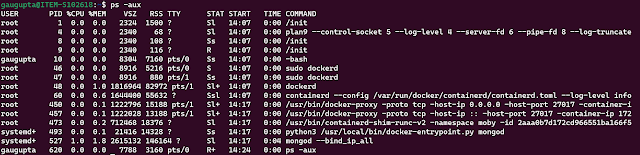
Comments
Post a Comment